Local SEO is crucial for businesses aiming to attract customers in their vicinity, and optimizing your Google My Business listing is a key component. By ensuring your listing is claimed, verified, and regularly updated, you can significantly enhance your visibility in local search results. Additionally, maintaining consistent business information across local directories and actively managing customer reviews will further strengthen your online presence and reputation.
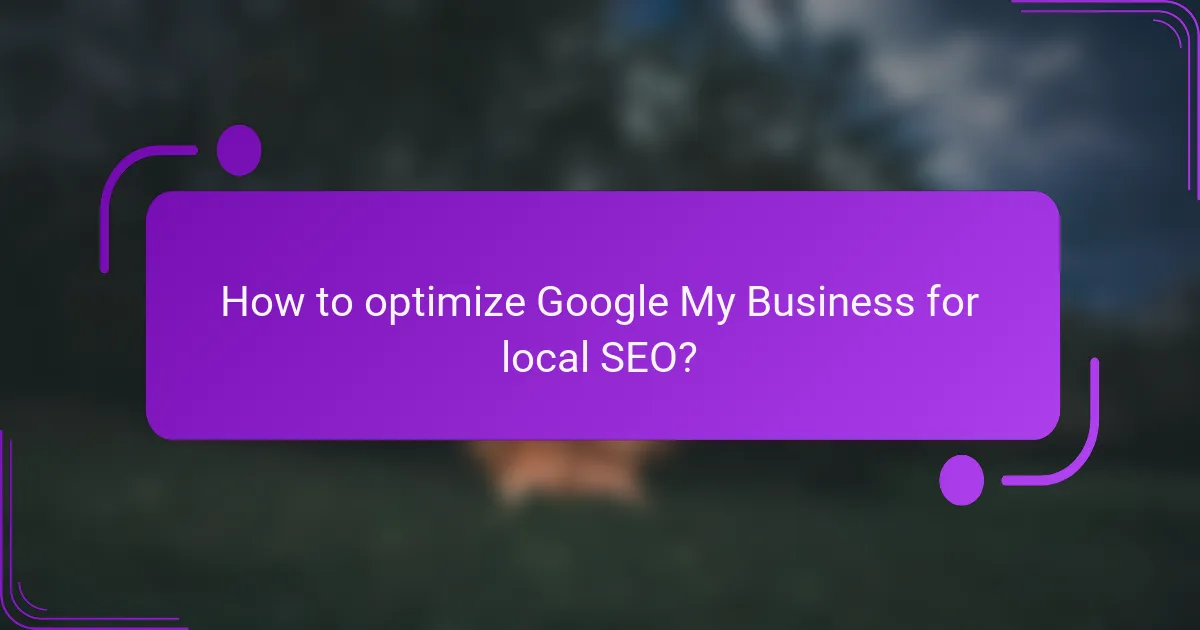
How to optimize Google My Business for local SEO?
To optimize Google My Business for local SEO, ensure your listing is fully claimed, verified, and regularly updated. This boosts visibility in local search results and helps attract potential customers.
Claim and verify your listing
Claiming and verifying your Google My Business listing is the first step in local SEO optimization. This process involves confirming your business ownership through a verification code sent by Google, which can be received via mail, phone, or email.
Once verified, your business gains credibility and appears more trustworthy to potential customers. Regularly check your listing to ensure it remains active and up-to-date.
Complete business information
Completing your business information is crucial for local SEO. Include essential details such as your business name, address, phone number, website, and hours of operation. Consistency across all platforms is key to improving your search ranking.
Additionally, consider adding categories that best describe your business, as this helps Google match your listing with relevant searches. Aim for accuracy to avoid confusing potential customers.
Utilize posts and updates
Using posts and updates on your Google My Business profile can significantly enhance engagement. Share news, promotions, and events to keep your audience informed and encourage interaction.
Regular updates not only keep your listing fresh but also signal to Google that your business is active, which can positively impact your local search ranking.
Engage with customer reviews
Engaging with customer reviews is vital for building trust and improving your local SEO. Responding to both positive and negative reviews shows that you value customer feedback and are committed to service quality.
Encourage satisfied customers to leave reviews, as a higher volume of positive feedback can enhance your visibility in search results. Aim for a balanced approach, addressing concerns while highlighting positive experiences.
Use high-quality images
High-quality images can make your Google My Business listing more appealing. Use clear, professional photos of your products, services, and the business environment to attract potential customers.
Images should be well-lit and showcase your business’s unique aspects. Regularly update your photo gallery to reflect any changes or new offerings, as fresh visuals can enhance user engagement and interest.
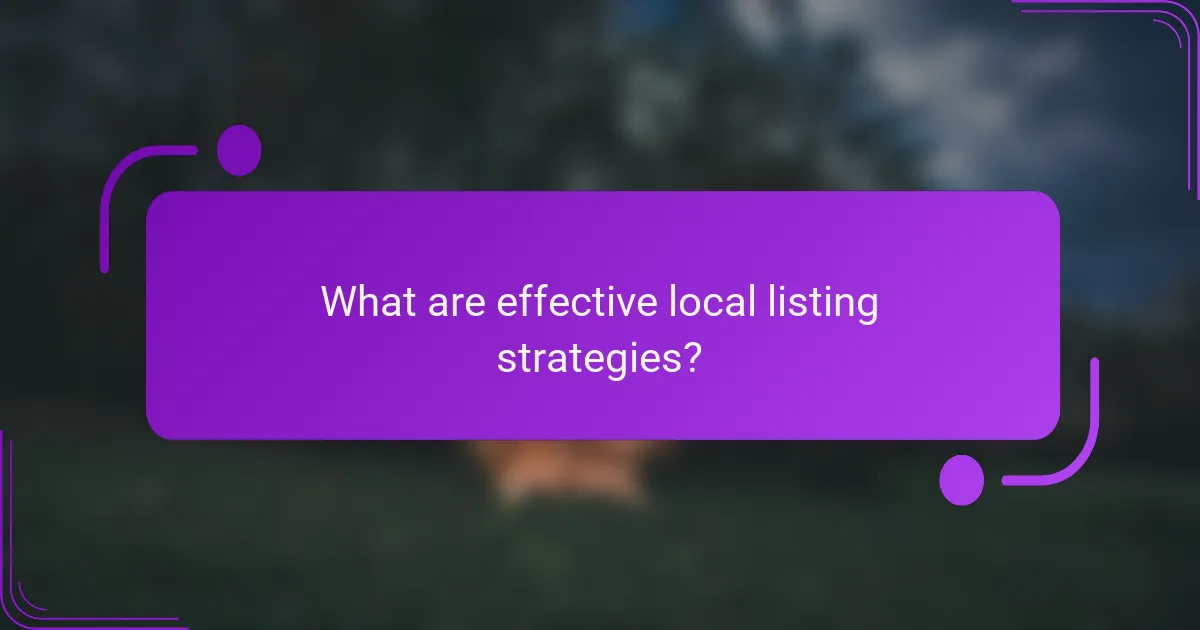
What are effective local listing strategies?
Effective local listing strategies enhance your visibility in local search results and attract nearby customers. Key approaches include ensuring consistent business information across platforms, leveraging local directories, and utilizing schema markup to improve search engine understanding.
Ensure NAP consistency
NAP consistency refers to the uniformity of your business’s Name, Address, and Phone number across all online listings. Inconsistent information can confuse search engines and potential customers, leading to lower rankings and missed opportunities.
To maintain NAP consistency, regularly audit your listings on platforms like Google My Business, Yelp, and social media. Use tools like Moz Local or BrightLocal to identify discrepancies and ensure that all entries match your official business details.
Leverage local directories
Local directories are online platforms where businesses can list their services, helping to improve visibility and credibility. Popular directories include Yelp, Yellow Pages, and local chamber of commerce websites.
Claim your business on these directories and provide complete information, including categories, hours of operation, and images. This not only boosts your local SEO but also enhances your chances of being discovered by potential customers searching for services in your area.
Utilize schema markup
Schema markup is a code that you can add to your website to help search engines understand your business information better. Implementing schema can enhance your local listings by providing additional context, such as location, reviews, and services offered.
To utilize schema markup effectively, use Google’s Structured Data Markup Helper to create the necessary code for your business type. This can lead to rich snippets in search results, improving click-through rates and attracting more local customers.
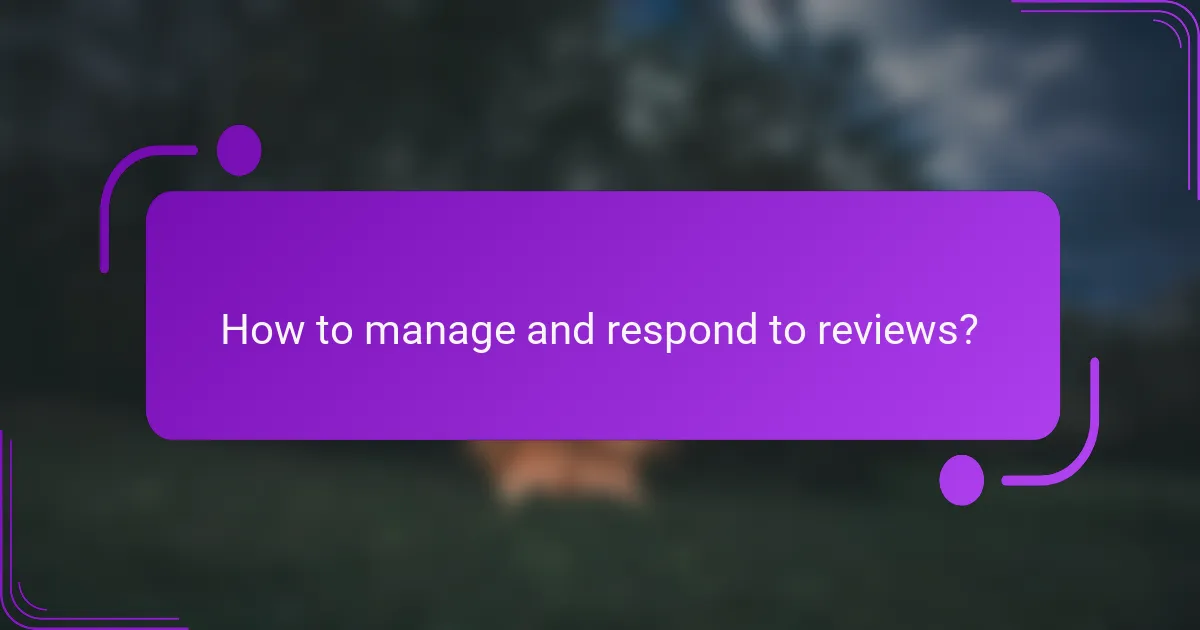
How to manage and respond to reviews?
Managing and responding to reviews is essential for maintaining a positive online reputation. Engaging with customer feedback can enhance your local SEO and build trust with potential clients.
Encourage customer feedback
Encouraging customer feedback is crucial for gathering insights and improving your services. You can ask for reviews through follow-up emails, during checkout, or via social media. Offering small incentives, like discounts on future purchases, can motivate customers to share their experiences.
Make it easy for customers to leave reviews by providing direct links to your Google My Business profile or other review platforms. Clear instructions can lead to a higher response rate.
Respond promptly to reviews
Timely responses to reviews show that you value customer opinions and are committed to service. Aim to reply within 24 to 48 hours, as this can significantly impact customer satisfaction. A quick acknowledgment can turn a neutral experience into a positive one.
Use a friendly tone in your responses and personalize them when possible. Addressing customers by name and referencing specific details from their reviews can enhance the connection and encourage further engagement.
Address negative reviews constructively
When dealing with negative reviews, approach the situation with empathy and professionalism. Acknowledge the customer’s concerns and apologize if necessary. This demonstrates that you take feedback seriously and are willing to make improvements.
Offer solutions or invite the reviewer to discuss the matter privately. This not only helps resolve the issue but also shows potential customers that you are proactive in addressing problems. Avoid getting defensive; instead, focus on how you can enhance the customer experience moving forward.
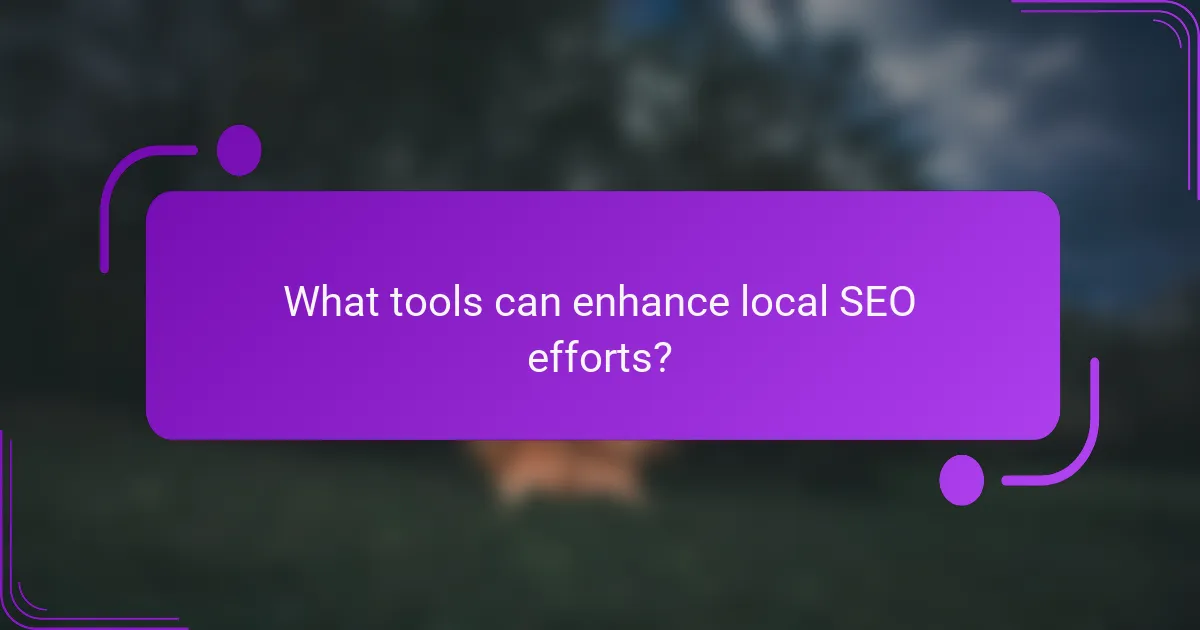
What tools can enhance local SEO efforts?
Several tools can significantly boost local SEO efforts by improving visibility in local search results, managing listings, and analyzing performance. Utilizing these tools effectively can lead to better engagement with local customers and increased foot traffic.
Use Moz Local for listings
Moz Local helps businesses manage their online listings across various directories and platforms. By ensuring that your business information is consistent and accurate, you can improve your chances of ranking higher in local search results.
Consider using Moz Local to identify and fix discrepancies in your listings. This tool can also help you discover new opportunities for local citations, which are essential for enhancing your local SEO strategy.
Leverage BrightLocal for tracking
BrightLocal is a powerful tool for tracking local SEO performance, including keyword rankings and citation audits. It provides insights into how well your business is performing in local searches compared to competitors.
Utilize BrightLocal to monitor your online reputation through review tracking and sentiment analysis. This can help you understand customer perceptions and adjust your strategies accordingly to improve local visibility.
Employ Google Analytics for insights
Google Analytics is essential for gaining insights into website traffic and user behavior. By setting up specific goals and tracking local traffic sources, you can measure the effectiveness of your local SEO efforts.
To maximize the benefits of Google Analytics, focus on metrics such as location-based traffic, conversion rates, and user engagement. This data will help you refine your local SEO strategies and better target your audience.
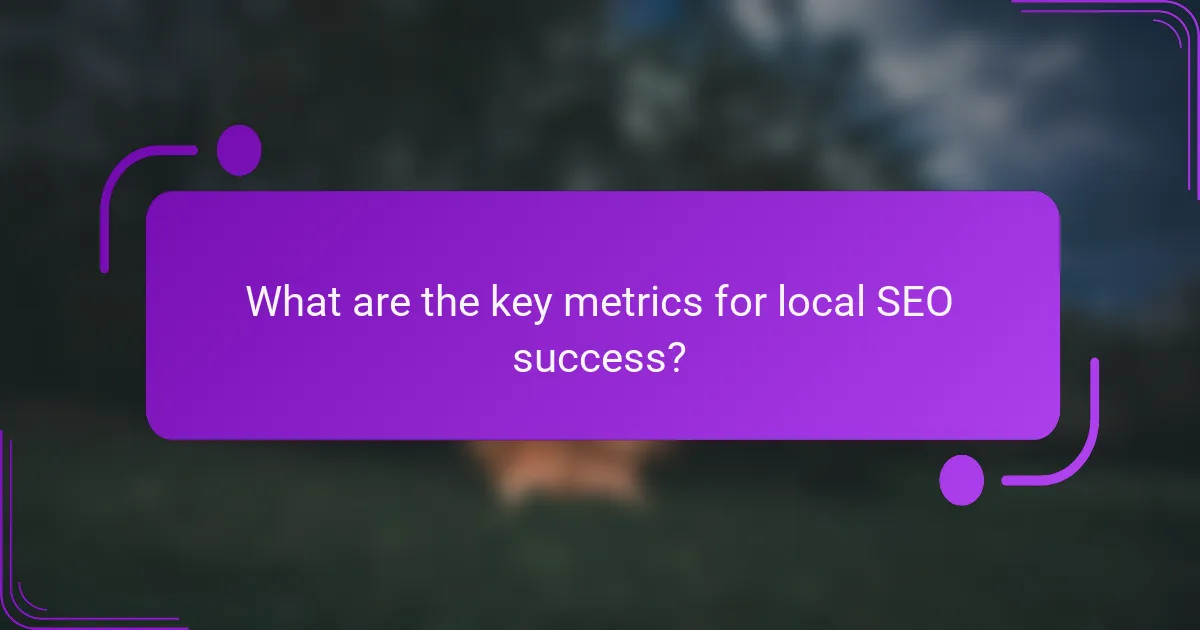
What are the key metrics for local SEO success?
Key metrics for local SEO success include local search rankings, website traffic from local searches, and customer engagement through reviews and listings. Monitoring these metrics helps businesses understand their visibility and effectiveness in attracting local customers.
Monitor local search rankings
Monitoring local search rankings is crucial for assessing how well your business appears in local search results. Regularly check your position for relevant keywords and phrases that potential customers might use, such as “best coffee shop near me” or “plumber in [your city].”
Use tools like Google Search Console or specialized local SEO software to track your rankings over time. Aim to be in the top three results for your primary keywords, as this is where most clicks occur.
Track website traffic from local searches
Tracking website traffic from local searches provides insight into how effectively your local SEO strategies are driving visitors to your site. Utilize Google Analytics to monitor traffic sources, focusing on organic search traffic that originates from local queries.
Pay attention to metrics such as bounce rate and average session duration to gauge user engagement. A lower bounce rate and longer session duration typically indicate that visitors find your content relevant and useful.
