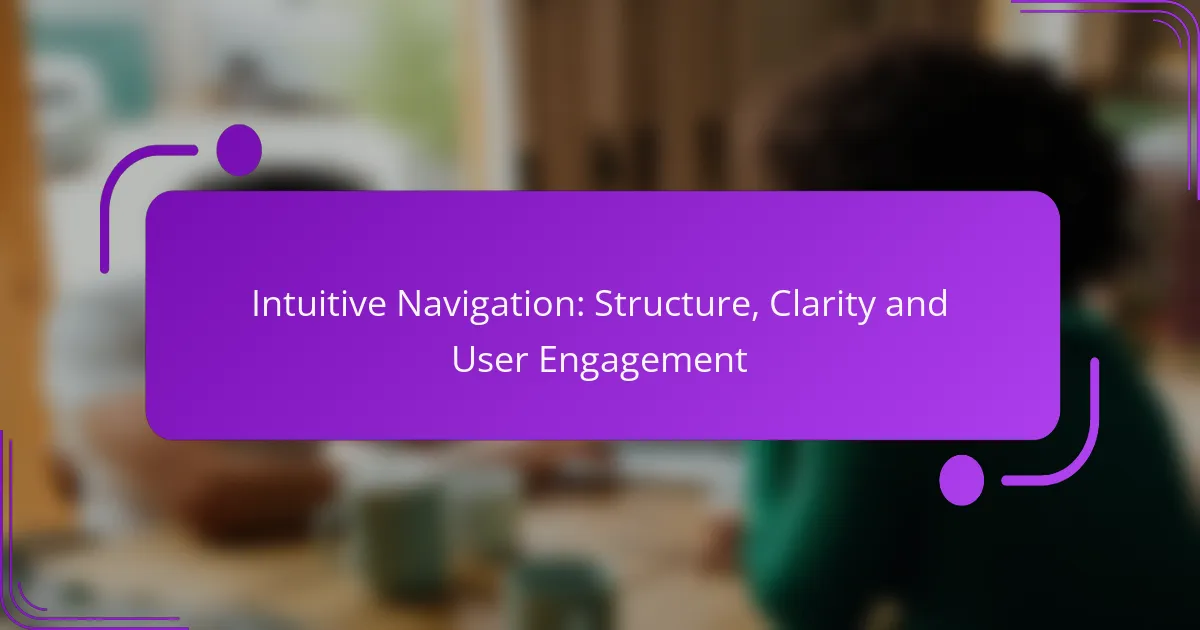Intuitive navigation is crucial for enhancing user engagement, as it allows visitors to find information quickly and efficiently. By prioritizing clarity and ease of use in navigation design, websites can minimize user frustration and encourage longer interactions with content. Utilizing tools like Google Analytics and Hotjar can further refine navigation structures by analyzing user behavior and visualizing interactions.
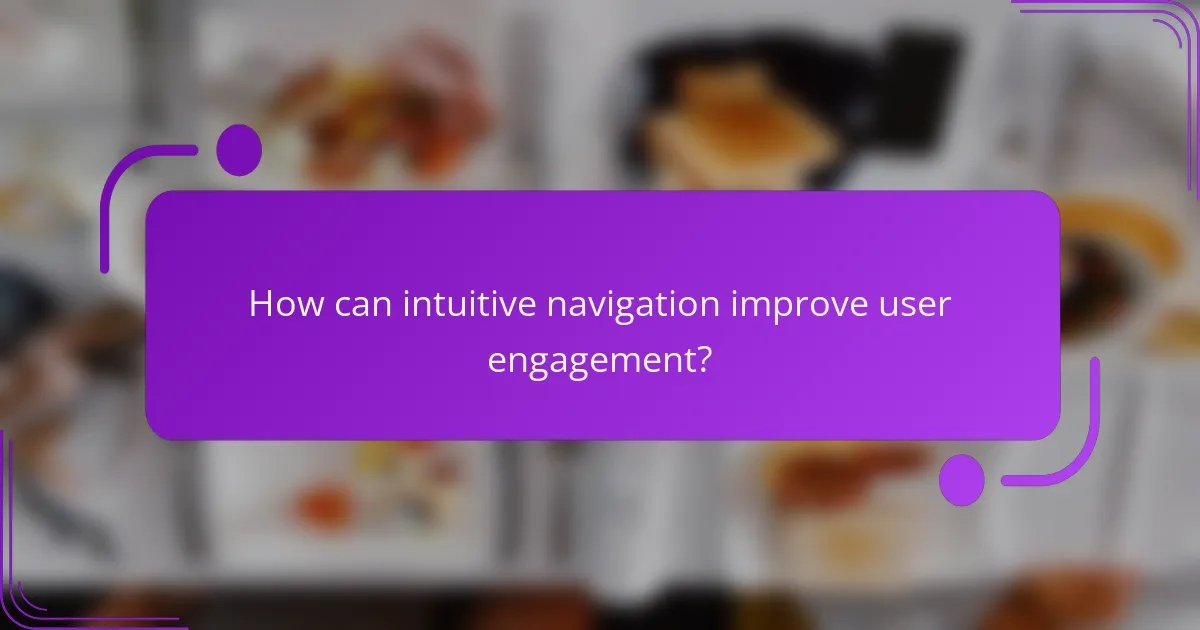
How can intuitive navigation improve user engagement?
Intuitive navigation enhances user engagement by making it easier for visitors to find information quickly and efficiently. When users can navigate a website without confusion, they are more likely to stay longer and interact with the content.
Enhanced user experience
Intuitive navigation significantly improves the user experience by providing a clear and logical structure. Users appreciate straightforward menus, recognizable icons, and consistent layouts that guide them seamlessly through the site. For example, using familiar categories and labels helps users locate desired information without frustration.
To enhance user experience, consider implementing breadcrumb navigation, which allows users to track their path and easily return to previous pages. Avoid cluttered designs, as they can overwhelm users and lead to confusion. A clean, organized layout fosters a more enjoyable browsing experience.
Increased time on site
When navigation is intuitive, users are likely to spend more time on the site exploring content. A well-structured navigation system encourages users to click through multiple pages, increasing engagement and reducing bounce rates. For instance, a clear call-to-action can guide users to related articles or products, keeping them interested.
To maximize time on site, ensure that links to relevant content are easily accessible and visually distinct. Regularly assess user behavior through analytics to identify which navigation elements are effective and which may need improvement. This ongoing evaluation can help maintain high engagement levels over time.
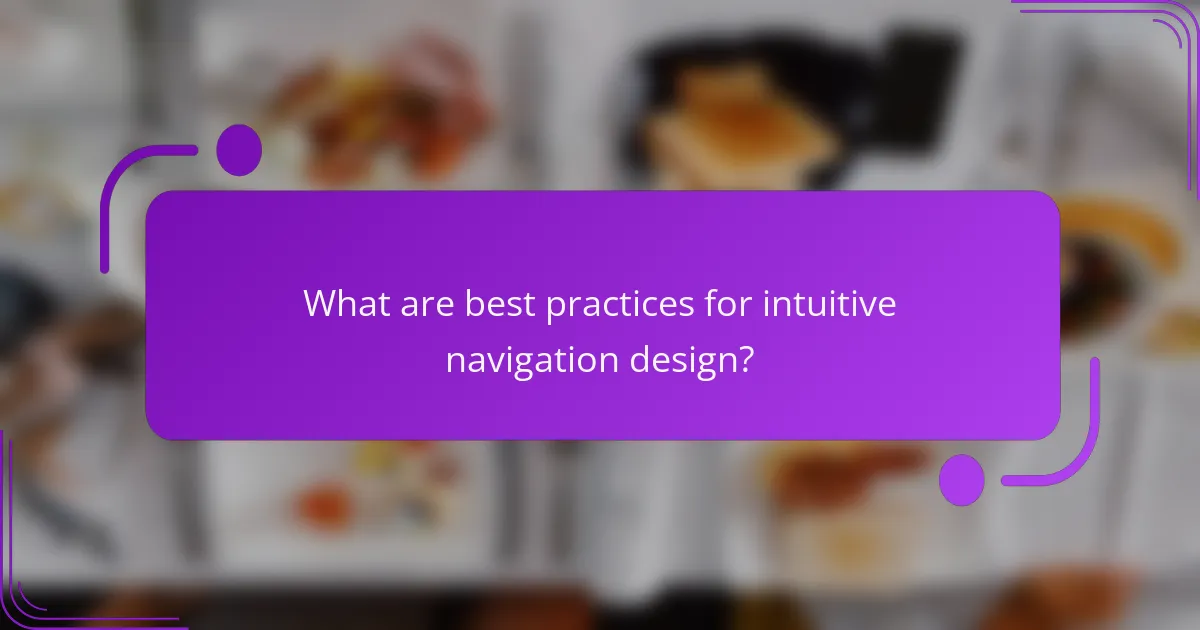
What are best practices for intuitive navigation design?
Best practices for intuitive navigation design focus on enhancing user experience through clarity and ease of use. Effective navigation should allow users to find information quickly and efficiently, minimizing frustration and maximizing engagement.
Clear labeling and categorization
Clear labeling and categorization are essential for intuitive navigation. Labels should be descriptive and straightforward, allowing users to understand the content they will find under each category. For example, using terms like “Products,” “Services,” or “Support” can guide users effectively.
Consider organizing content into logical categories that reflect user needs. Grouping similar items together helps users locate information faster. Avoid overly technical jargon or ambiguous terms that may confuse users.
Consistent layout and design
A consistent layout and design across all pages enhance intuitive navigation by creating familiarity. Users should encounter the same menu structure, colors, and fonts throughout the site. This consistency helps users predict where to find information and reduces cognitive load.
Utilize a grid system or a standard template to maintain uniformity. Ensure that interactive elements, such as buttons and links, are easily identifiable and behave consistently. For instance, if a button is blue on one page, it should remain blue on all pages to reinforce recognition.
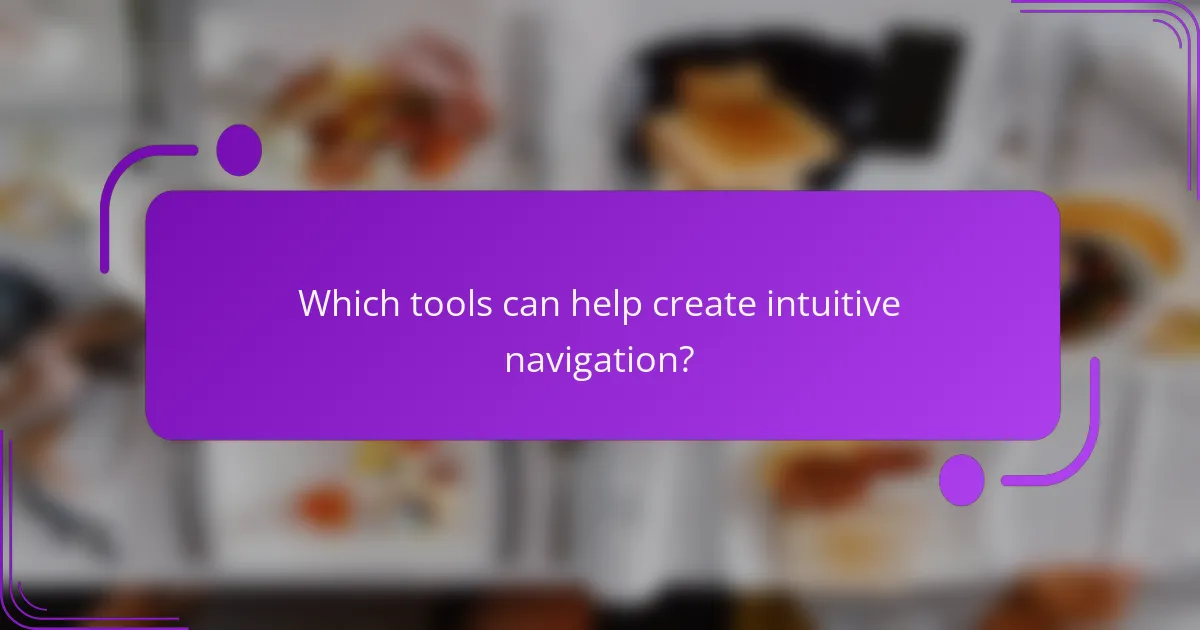
Which tools can help create intuitive navigation?
Several tools can enhance intuitive navigation by analyzing user behavior and visualizing interactions. Google Analytics and Hotjar are two popular options that provide insights into how users engage with your website, helping to refine navigation structures.
Google Analytics for user behavior
Google Analytics tracks user interactions on your website, offering valuable data on page visits, bounce rates, and user flow. By analyzing this information, you can identify which navigation paths are effective and which may need improvement.
To get started, set up goals and funnels that reflect your desired user journeys. Monitor metrics like average session duration and pages per session to gauge engagement levels. A common pitfall is overlooking the importance of segmenting data by user demographics, which can reveal different navigation preferences among various groups.
Hotjar for heatmaps
Hotjar provides heatmaps that visually represent where users click, scroll, and move on your website. This tool helps you understand which elements attract attention and how users navigate through your pages.
To utilize Hotjar effectively, install the tracking code on your site and set up heatmaps for key pages. Analyze the data to identify areas where users may be struggling or where navigation can be streamlined. Avoid making assumptions based solely on heatmap data; combine it with user feedback for a comprehensive view of navigation effectiveness.
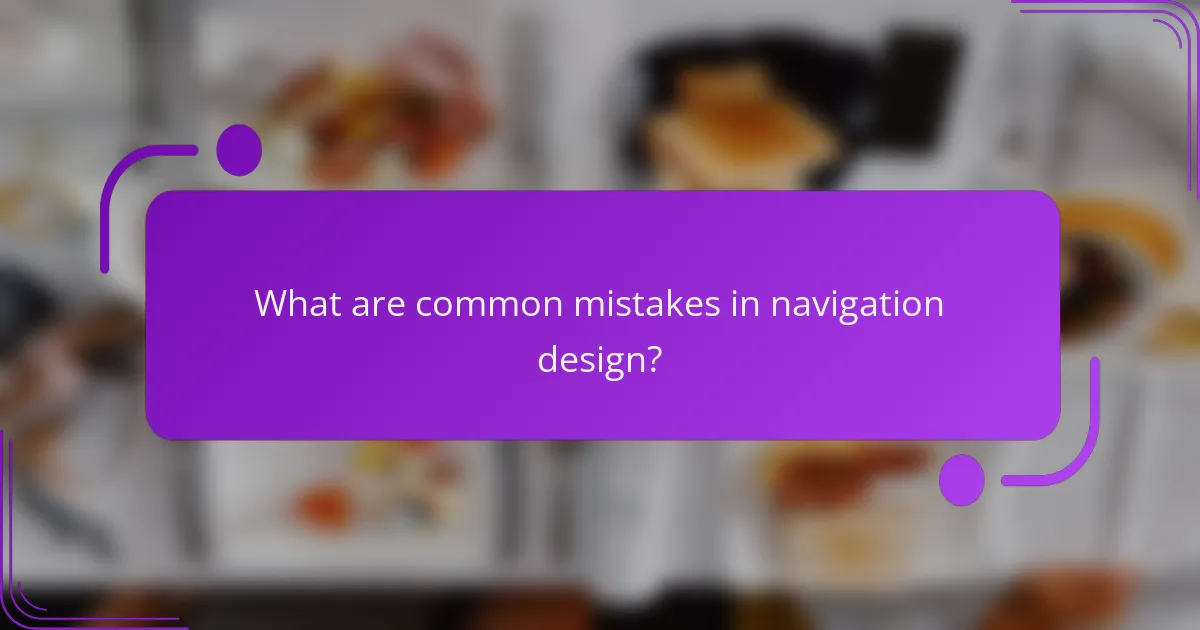
What are common mistakes in navigation design?
Common mistakes in navigation design include overly complex menus and inadequate mobile optimization, both of which can hinder user experience. These issues can lead to frustration, increased bounce rates, and ultimately lost conversions.
Overcomplicated menus
Overcomplicated menus can confuse users and make it difficult for them to find what they need. A menu with too many options or subcategories can overwhelm visitors, leading to decision fatigue. Aim for simplicity by limiting top-level categories to five to seven items.
Consider using clear labels and grouping related items together. For example, instead of listing every product individually, create broader categories like “Electronics” or “Clothing” that users can easily navigate. This approach enhances clarity and encourages engagement.
Poor mobile optimization
Poor mobile optimization can severely impact user navigation, especially as mobile traffic continues to rise. Websites that are not responsive or have small touch targets can frustrate users, leading to higher abandonment rates. Ensure your site is mobile-friendly by using responsive design principles.
Test your navigation on various devices to identify issues. Key considerations include ensuring buttons are easily clickable, menus are accessible without excessive scrolling, and text is legible without zooming. Tools like Google’s Mobile-Friendly Test can help assess your site’s performance on mobile devices.
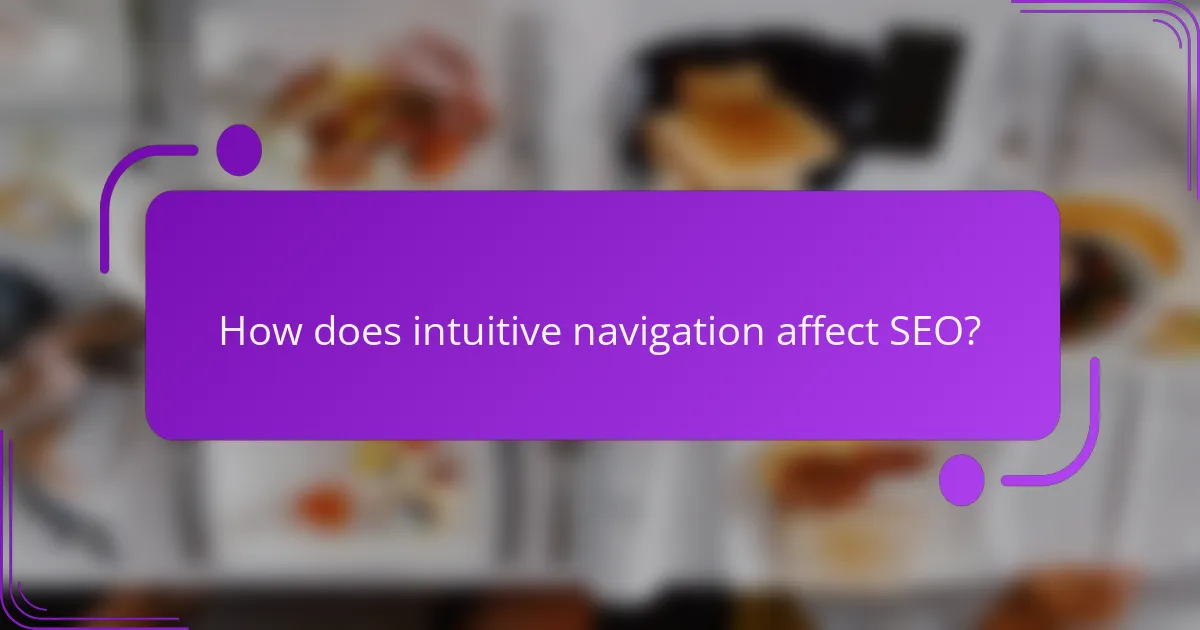
How does intuitive navigation affect SEO?
Intuitive navigation significantly enhances SEO by improving user experience, which search engines prioritize. When users can easily find what they need, it leads to longer site visits and higher engagement, both of which positively influence search rankings.
Improved crawlability
Intuitive navigation structures your website in a way that makes it easier for search engine crawlers to index your content. A clear hierarchy with well-defined categories and subcategories allows crawlers to understand the relationships between pages, which can lead to better visibility in search results.
To enhance crawlability, use descriptive URLs and include a sitemap. This helps both users and search engines navigate your site efficiently. Aim for a logical structure that minimizes the number of clicks needed to reach deeper content.
Lower bounce rates
Intuitive navigation can lead to lower bounce rates, as users are more likely to stay on a site that is easy to navigate. When visitors find what they are looking for quickly, they are more inclined to explore additional pages rather than leaving immediately.
To reduce bounce rates, ensure that your navigation is consistent across all pages and includes clear calls to action. Use analytics tools to monitor user behavior and identify any navigation issues that may cause visitors to leave your site prematurely.
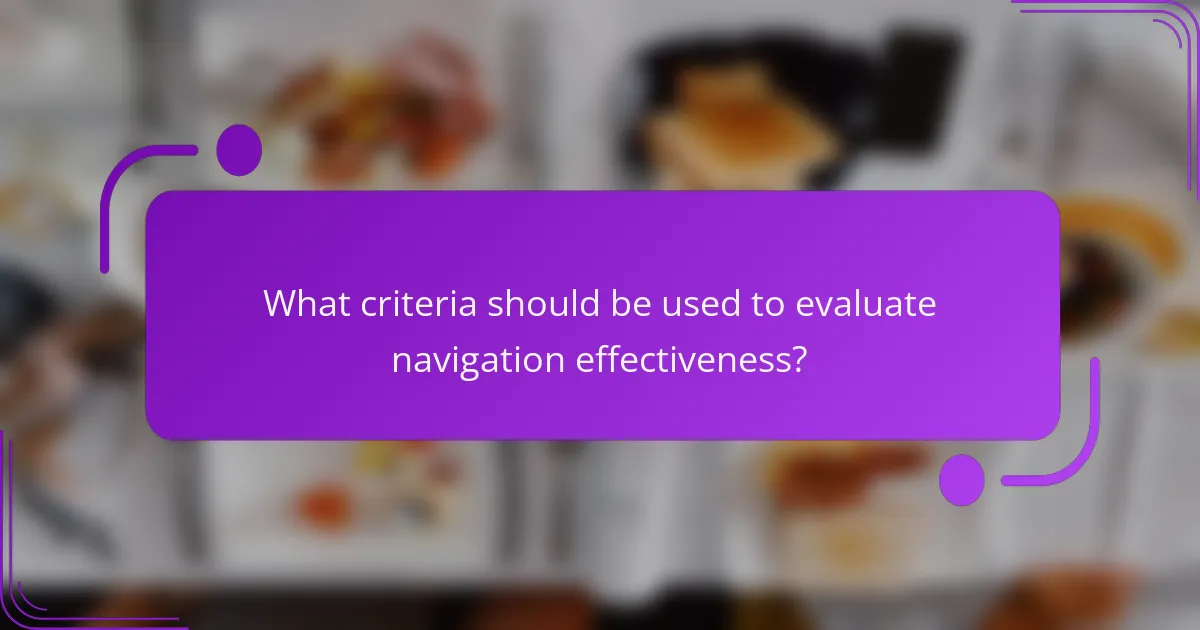
What criteria should be used to evaluate navigation effectiveness?
To evaluate navigation effectiveness, consider user feedback, analytics data, and overall user engagement. These criteria help identify strengths and weaknesses in your navigation structure, allowing for targeted improvements that enhance user experience.
User feedback and surveys
User feedback is essential for understanding how real users interact with your navigation. Conduct surveys or interviews to gather insights on their experiences, preferences, and pain points. Questions might include how easily they found information or what improvements they would suggest.
Incorporating open-ended questions can yield qualitative data that highlights specific navigation issues. For example, asking users to describe their navigation experience can reveal common obstacles that analytics alone may not show.
Analytics data review
Analytics data provides quantitative insights into user behavior, allowing you to assess navigation effectiveness through metrics like bounce rates, time on page, and click paths. Tools like Google Analytics can track how users navigate your site, helping you identify which areas are working well and which need improvement.
Look for patterns in the data, such as high exit rates on specific pages, which may indicate navigation confusion. Regularly reviewing this data can help you make informed decisions about adjustments to your navigation structure.
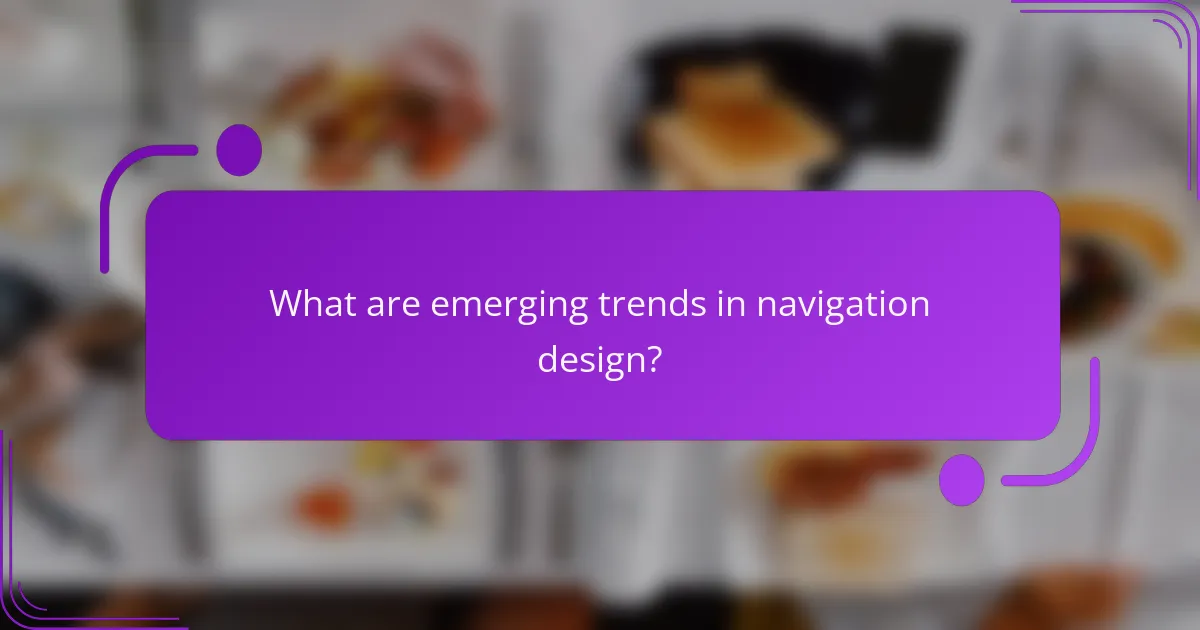
What are emerging trends in navigation design?
Emerging trends in navigation design focus on enhancing user experience through innovative technologies and personalized interactions. Key developments include voice search integration and AI-driven personalization, which aim to streamline navigation and improve engagement.
Voice search integration
Voice search integration allows users to interact with websites and applications using spoken commands, making navigation more intuitive. This trend is driven by the growing use of smart speakers and voice assistants, which have become common in households.
To implement voice search effectively, ensure that your content is optimized for natural language queries. Use conversational phrases and common questions that users might ask. Testing your voice search functionality across various devices can help identify any discrepancies in user experience.
AI-driven personalization
AI-driven personalization tailors the navigation experience based on user behavior and preferences, enhancing engagement. By analyzing data such as browsing history and user interactions, AI can suggest relevant content and streamline the navigation process.
To leverage AI for personalization, consider implementing recommendation algorithms that adapt to individual user profiles. Regularly update your data models to reflect changing user preferences. However, be mindful of privacy regulations and ensure that user data is handled securely and transparently.