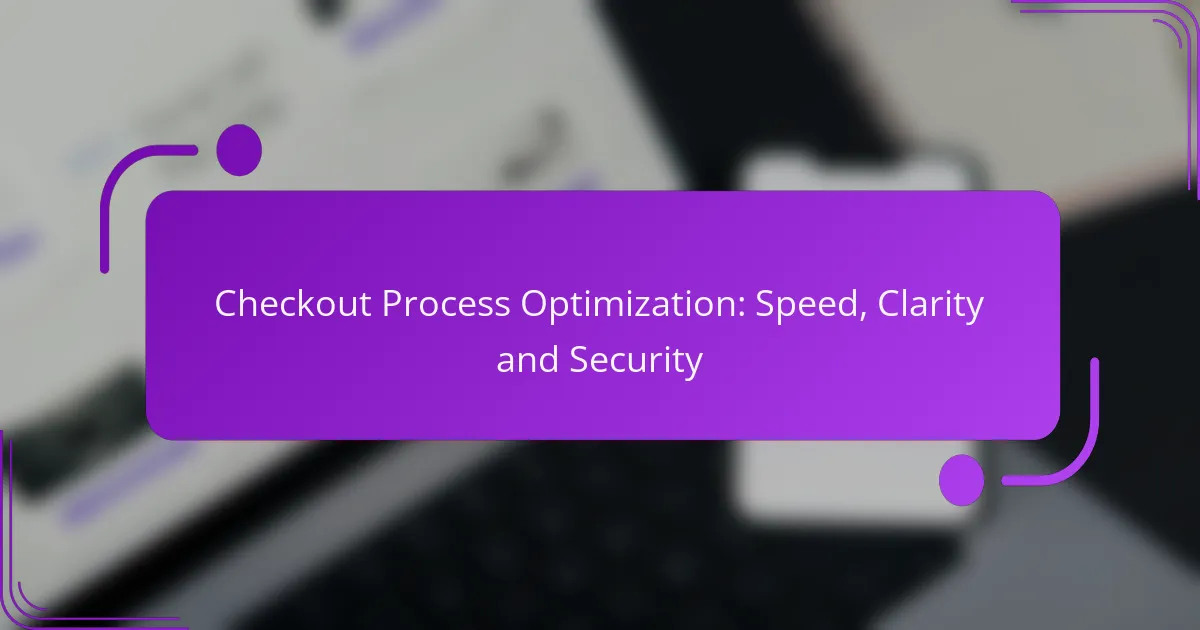Optimizing the checkout process is essential for improving customer satisfaction and increasing conversion rates. By focusing on speed, clarity, and security, businesses can create a seamless experience that encourages users to complete their purchases. Streamlining steps, enhancing navigation, and ensuring robust security measures are key strategies to achieve this goal.
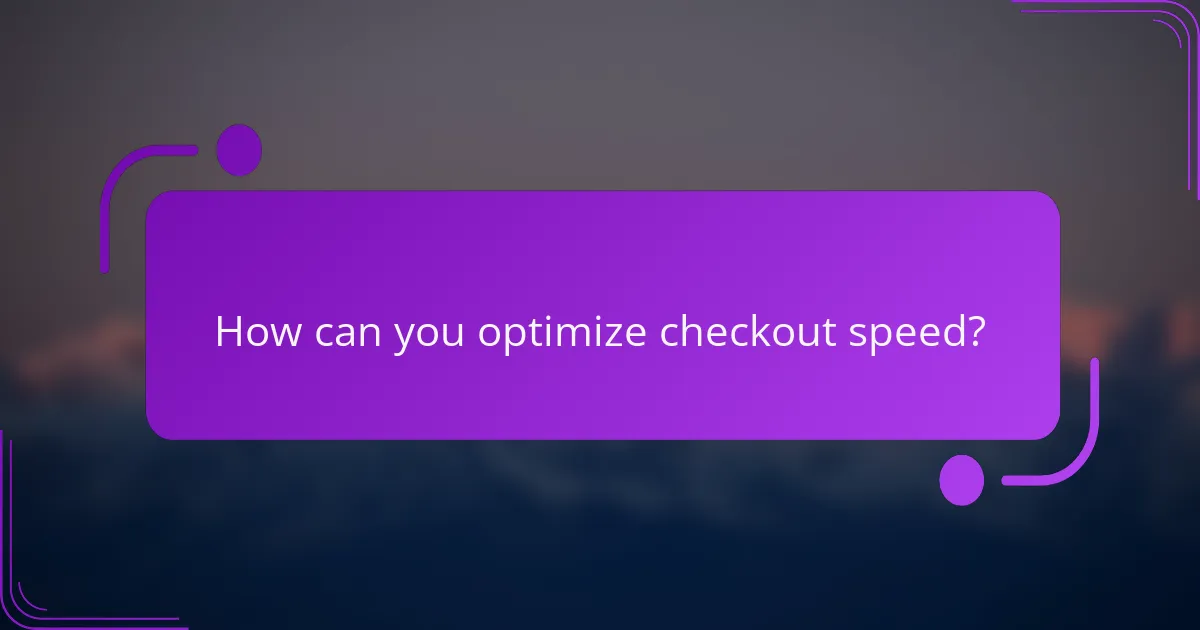
How can you optimize checkout speed?
To optimize checkout speed, focus on streamlining the process to minimize delays and enhance user experience. Implementing efficient features and reducing unnecessary steps can significantly decrease the time customers spend completing their purchases.
Implement one-click checkout
One-click checkout allows customers to complete their purchases with a single click, using pre-saved payment and shipping information. This feature reduces the time spent on repetitive data entry, making the checkout process faster and more convenient.
To implement one-click checkout, ensure that you comply with relevant regulations regarding data security and user consent. Consider offering this option to returning customers who have previously saved their information.
Use optimized payment gateways
Optimized payment gateways facilitate faster transactions by reducing processing times and minimizing errors. Choose gateways that are known for their speed and reliability, as well as those that support various payment methods, including credit cards, digital wallets, and local payment options.
Evaluate payment gateways based on transaction fees and integration complexity. Popular options like PayPal, Stripe, and Square often provide quick setup and robust support, which can enhance your checkout speed.
Reduce page load times
Page load times directly impact checkout speed; slow-loading pages can lead to abandoned carts. Aim for a load time of under three seconds by optimizing images, leveraging browser caching, and minimizing server response times.
Utilize tools like Google PageSpeed Insights to identify areas for improvement. Regularly test your site’s performance, especially during peak shopping times, to ensure a smooth experience for users.
Minimize form fields
Reducing the number of form fields during checkout can significantly speed up the process. Limit required fields to essential information only, such as shipping address and payment details, to avoid overwhelming customers.
Consider using smart defaults or auto-fill options to further streamline data entry. A well-designed form should take no longer than a minute to complete, encouraging users to finalize their purchases.
Enable guest checkout
Guest checkout allows customers to make purchases without creating an account, which can greatly enhance checkout speed. This option caters to users who prefer a quick transaction without the commitment of registration.
While guest checkout can increase conversion rates, consider offering an account creation prompt after the purchase to encourage future sales. Ensure that the guest checkout process is as seamless as possible to maintain a positive user experience.
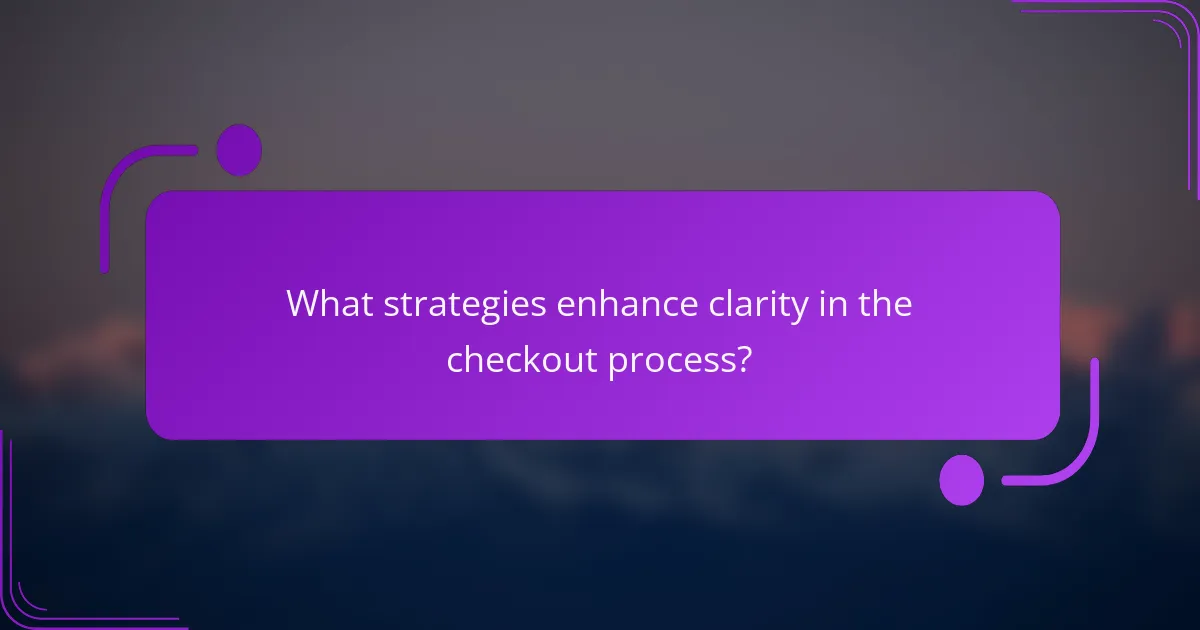
What strategies enhance clarity in the checkout process?
Enhancing clarity in the checkout process involves implementing strategies that make navigation straightforward and information easily accessible. Key tactics include providing visual cues, using simple language, and ensuring that all costs are transparent from the start.
Provide clear progress indicators
Progress indicators help users understand where they are in the checkout process. By displaying a step-by-step visual representation, such as a progress bar, customers can see how many steps remain, which reduces anxiety and encourages completion.
Consider using a simple format like “Step 1 of 3” to clearly communicate progress. This not only sets expectations but also motivates users to continue through the checkout.
Use concise language and labels
Concise language and clear labels are essential for a smooth checkout experience. Avoid jargon and lengthy descriptions; instead, use straightforward terms that customers can easily understand.
For example, instead of “Shipping Method,” simply use “Shipping” and provide options like “Standard” or “Express.” This minimizes confusion and keeps the focus on completing the purchase.
Display total costs upfront
Displaying total costs upfront is crucial for transparency and trust. Customers should see the final price, including taxes and shipping fees, before they reach the payment stage to avoid surprises.
Utilize a summary box that updates in real-time as users make selections. This approach not only clarifies costs but also helps customers make informed decisions without feeling misled.
Incorporate tooltips for assistance
Tooltips provide helpful information without cluttering the checkout interface. By incorporating small pop-ups or icons that explain terms or offer guidance, you can assist users without overwhelming them.
For instance, a question mark icon next to “Promo Code” can reveal a tooltip explaining how to apply discounts. This feature enhances user experience by offering support exactly when needed.
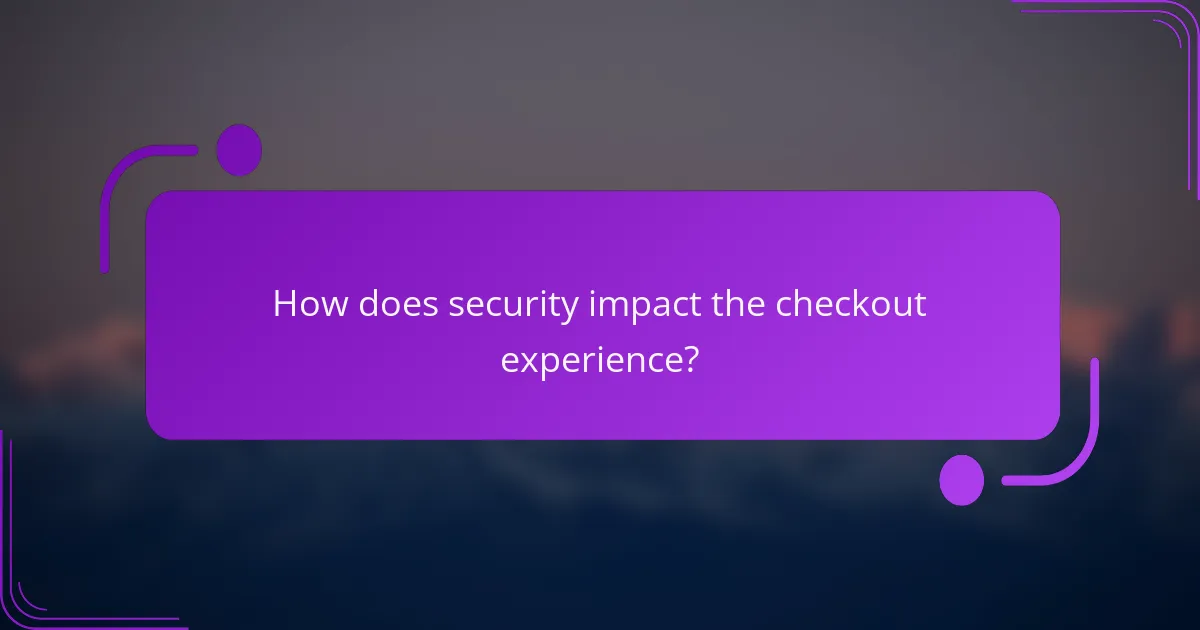
How does security impact the checkout experience?
Security significantly enhances the checkout experience by building customer trust and reducing cart abandonment. When shoppers feel their personal and payment information is secure, they are more likely to complete their purchases.
Utilize SSL encryption
Implementing SSL (Secure Sockets Layer) encryption is crucial for protecting sensitive data during transactions. This technology encrypts the information exchanged between the customer and the server, making it unreadable to unauthorized parties. Ensure your website displays a padlock icon in the address bar to indicate SSL is active.
Regularly check your SSL certificate’s validity and renew it before expiration to maintain uninterrupted security. Using up-to-date SSL protocols, such as TLS 1.2 or higher, is also recommended for optimal protection.
Implement two-factor authentication
Two-factor authentication (2FA) adds an extra layer of security by requiring users to verify their identity through a second method, such as a text message or authentication app. This significantly reduces the risk of unauthorized access to accounts during the checkout process.
Consider offering 2FA as an optional feature for customers, especially for high-value transactions. Clear instructions on how to set it up can encourage users to adopt this security measure.
Show security badges prominently
Displaying security badges from trusted organizations can reassure customers about the safety of their transactions. Badges from entities like Norton, McAfee, or PCI DSS compliance signals can enhance credibility and trustworthiness.
Place these badges near the payment section of the checkout page to maximize visibility. Ensure that the badges are up-to-date and linked to the respective certification pages for added authenticity.
Offer secure payment options
Providing a variety of secure payment options, such as credit cards, PayPal, or digital wallets, caters to different customer preferences while ensuring transaction safety. Each option should comply with industry standards for security, such as PCI DSS for credit card transactions.
Regularly review and update your payment methods to include emerging technologies like biometric payments or cryptocurrency, which can appeal to tech-savvy customers. Always communicate the security features of each payment method clearly to enhance customer confidence.
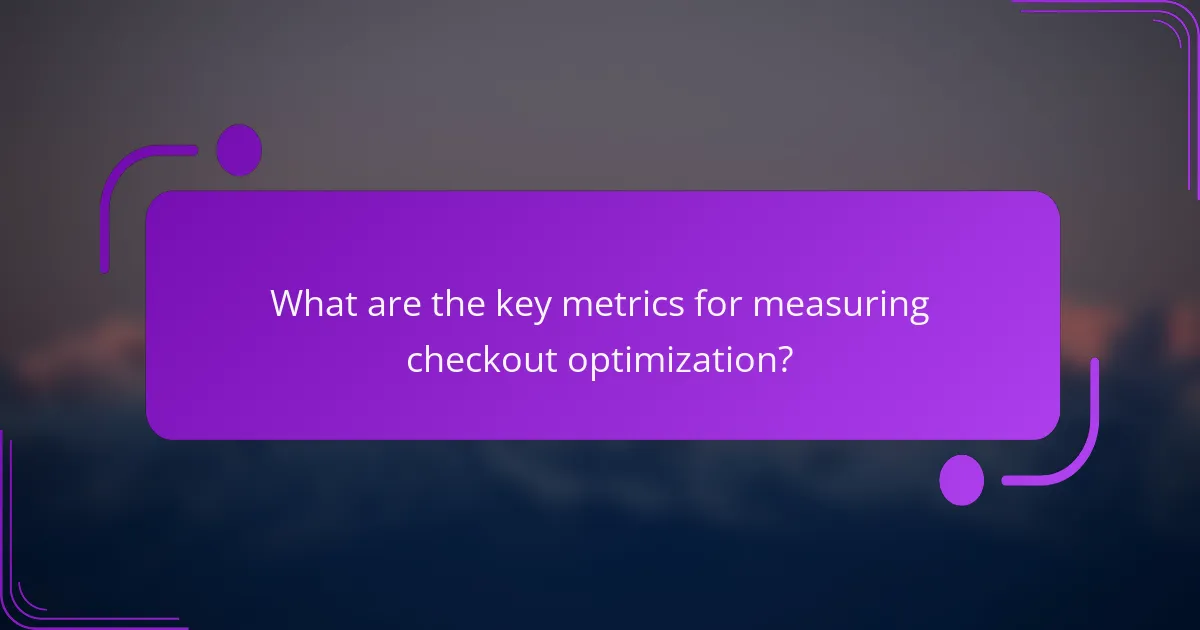
What are the key metrics for measuring checkout optimization?
The key metrics for measuring checkout optimization include cart abandonment rates, average checkout time, conversion rates, and customer feedback. Monitoring these metrics helps identify areas for improvement and enhances the overall shopping experience.
Track cart abandonment rates
Cart abandonment rates indicate the percentage of customers who add items to their cart but leave without completing the purchase. A high abandonment rate often signals issues in the checkout process, such as unexpected costs or complicated forms.
To track this metric, use analytics tools to compare the number of initiated checkouts against completed transactions. Aim for a cart abandonment rate below 70%, as lower rates typically reflect a smoother checkout experience.
Measure average checkout time
Average checkout time measures how long it takes for customers to complete their purchases. A prolonged checkout process can frustrate users and lead to abandonment. Ideally, the checkout should take no longer than a few minutes.
To optimize this metric, streamline forms, minimize required fields, and offer guest checkout options. Regularly testing the checkout process can help identify bottlenecks and improve speed.
Analyze conversion rates
Conversion rates represent the percentage of visitors who complete a purchase after entering the checkout process. Higher conversion rates indicate effective checkout optimization. A typical e-commerce conversion rate ranges from 1% to 3%, but this can vary by industry.
To enhance conversion rates, ensure your checkout process is user-friendly, secure, and transparent. Highlight trust signals, such as security badges and clear return policies, to reassure customers.
Evaluate customer feedback
Customer feedback provides direct insights into the checkout experience. Gathering feedback through surveys or reviews can reveal pain points and areas for improvement. Pay attention to recurring themes in customer comments.
Actively seek feedback post-purchase and use it to inform changes in the checkout process. Implementing suggestions that address common concerns can lead to increased satisfaction and loyalty.
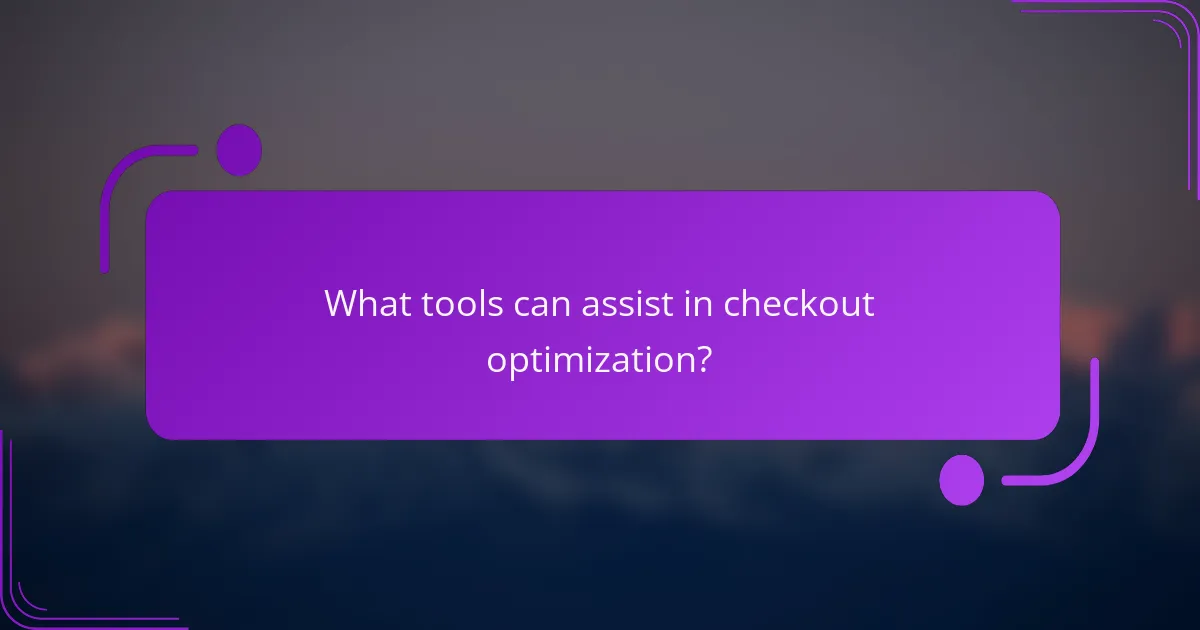
What tools can assist in checkout optimization?
Several tools can enhance the checkout process by improving speed, clarity, and security. These tools range from e-commerce platforms to payment gateways and analytics software, each designed to streamline the user experience and reduce cart abandonment rates.
Shopify for e-commerce solutions
Shopify is a leading e-commerce platform that provides a comprehensive solution for online stores, including an optimized checkout process. It offers customizable templates and built-in payment processing, allowing merchants to create a user-friendly experience quickly.
With Shopify, businesses can implement features like one-click checkout and automatic address validation, which significantly reduce the time customers spend during the checkout. Additionally, Shopify supports various payment options, including credit cards, PayPal, and local payment methods, catering to a global audience.
To maximize the effectiveness of Shopify, merchants should regularly analyze their checkout data to identify bottlenecks. Utilizing A/B testing can help determine which checkout layouts or features yield the highest conversion rates, ensuring that the process remains efficient and user-friendly.