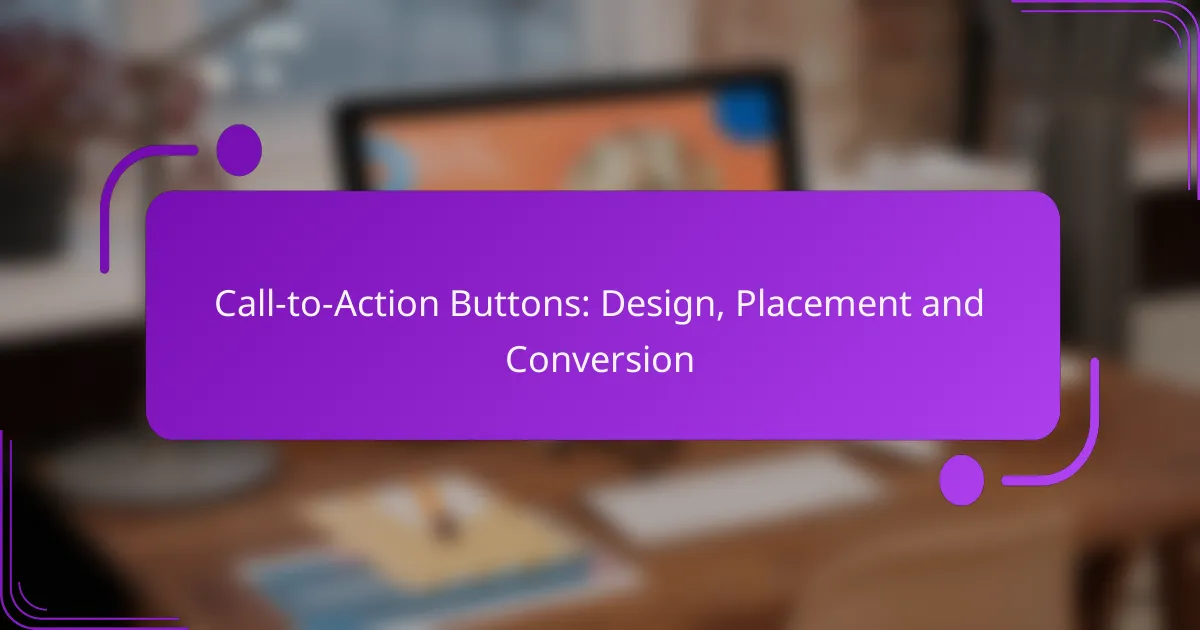Call-to-action (CTA) buttons play a vital role in directing users toward specific actions on a website, making their design and placement essential for maximizing engagement. By focusing on elements like color, size, and typography, along with strategic positioning, businesses can significantly improve their conversion rates. Implementing best practices such as A/B testing and creating urgency can further enhance the effectiveness of these buttons.
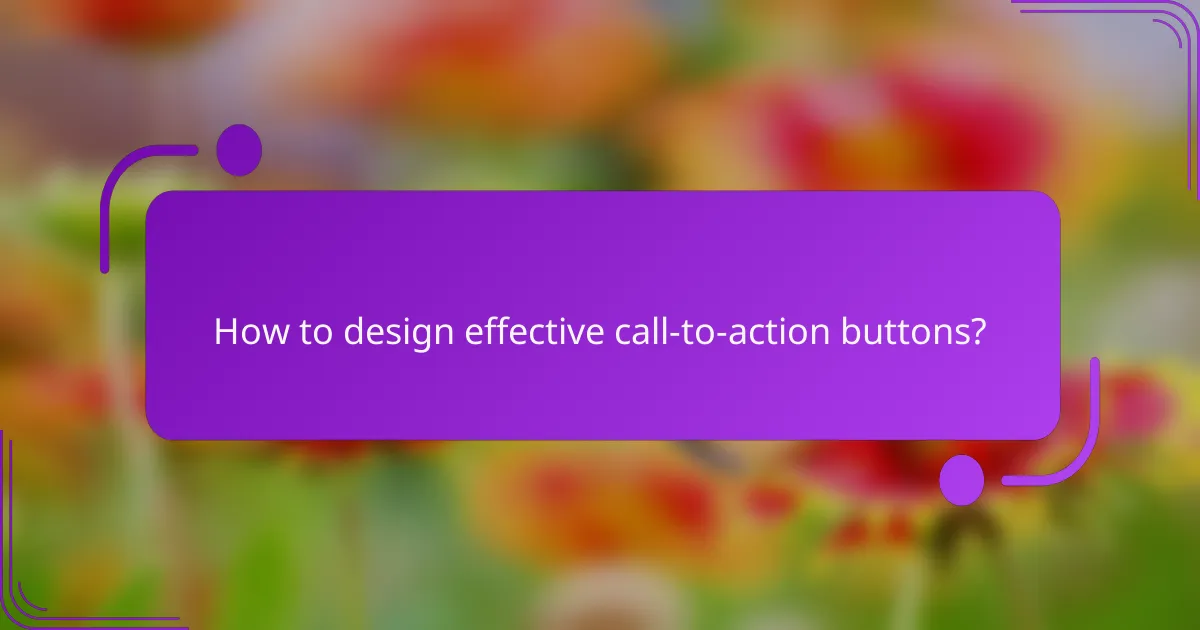
How to design effective call-to-action buttons?
Effective call-to-action (CTA) buttons are crucial for guiding users toward desired actions on a website. Key elements include color, typography, size, and the use of icons, all of which can significantly influence user engagement and conversion rates.
Color psychology in button design
Color plays a vital role in how users perceive and interact with CTA buttons. Different colors evoke various emotions; for instance, red can create a sense of urgency, while blue often conveys trust. It’s essential to choose colors that align with your brand and the action you want users to take.
Consider testing different color combinations to see which performs best. A/B testing can provide insights into user preferences and help optimize conversion rates. Aim for high contrast between the button and the background to ensure visibility.
Typography and font choices
The typography and font used on a CTA button can affect readability and user engagement. Choose clear, bold fonts that are easy to read at a glance. Sans-serif fonts are often preferred for digital interfaces due to their modern appearance and legibility.
Keep the text concise, using action-oriented language that encourages users to click. Phrases like “Get Started” or “Sign Up Now” can create a sense of immediacy. Ensure the font size is large enough to be easily readable on both desktop and mobile devices.
Size and shape considerations
The size and shape of a CTA button can influence its effectiveness. Buttons should be large enough to stand out but not so large that they overwhelm other elements on the page. A common guideline is to make buttons at least 44 pixels in height for touch devices.
Rounded corners often make buttons appear more inviting, while sharp edges can convey a more formal tone. Experiment with different shapes to see which resonates best with your audience, keeping in mind the overall design of your site.
Using icons for clarity
Incorporating icons into CTA buttons can enhance clarity and draw attention. Icons can visually represent the action, making it easier for users to understand what will happen when they click. For example, a shopping cart icon can indicate a purchase action.
Ensure that icons are simple and universally recognizable. Avoid cluttering the button with too many elements; a single icon alongside concise text is often most effective. Test different icon placements to determine what works best for your audience.
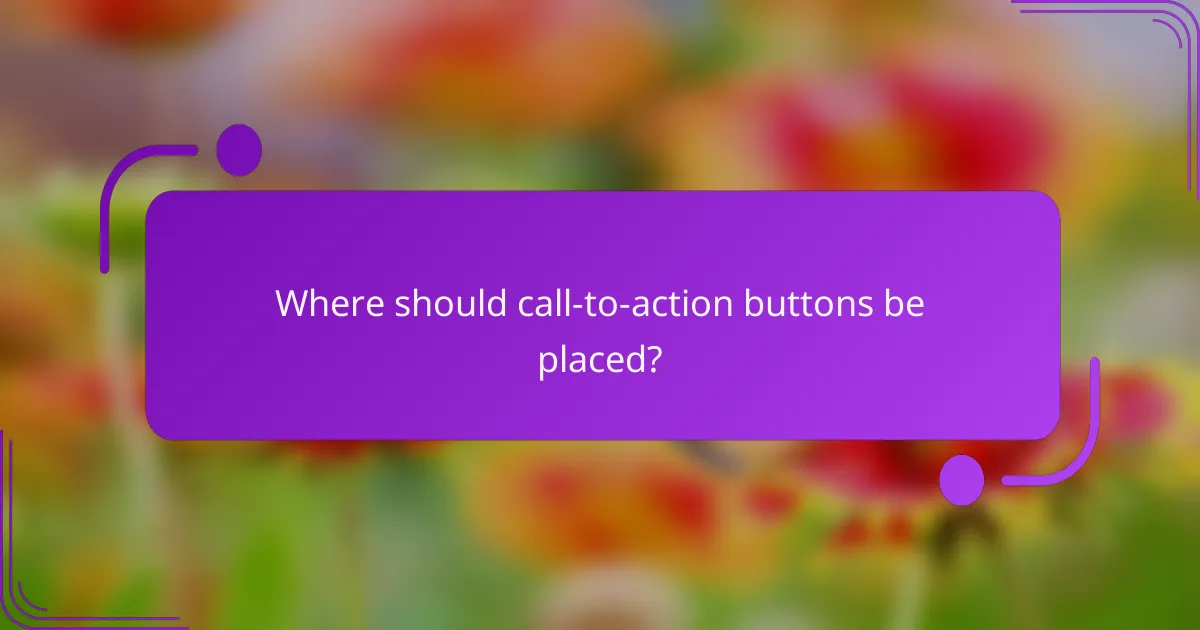
Where should call-to-action buttons be placed?
Call-to-action (CTA) buttons should be strategically placed to maximize visibility and encourage user interaction. Effective placement can significantly enhance conversion rates by guiding users toward desired actions.
Above the fold placement
Placing CTA buttons above the fold ensures they are visible without requiring users to scroll. This area captures immediate attention, making it ideal for high-priority actions such as signing up or making a purchase.
Consider using contrasting colors and clear text to make these buttons stand out. For example, a bright orange button on a white background can draw the eye effectively.
End of content positioning
Positioning CTA buttons at the end of content can capture users’ interest after they have engaged with your material. This placement works well for blog posts or articles where readers may be motivated to take action after consuming information.
To optimize this placement, ensure the button is relevant to the content just read. For instance, after a tutorial, a “Get Started” button can encourage users to apply what they’ve learned.
Sidebar and pop-up options
Sidebars and pop-ups can be effective for displaying CTAs without disrupting the main content flow. Sidebars can remain visible as users scroll, while pop-ups can capture attention at strategic moments, such as when a user is about to leave the page.
However, use pop-ups sparingly to avoid frustrating users. A well-timed pop-up offering a discount or newsletter signup can yield positive results, especially if it appears after a few seconds of engagement.
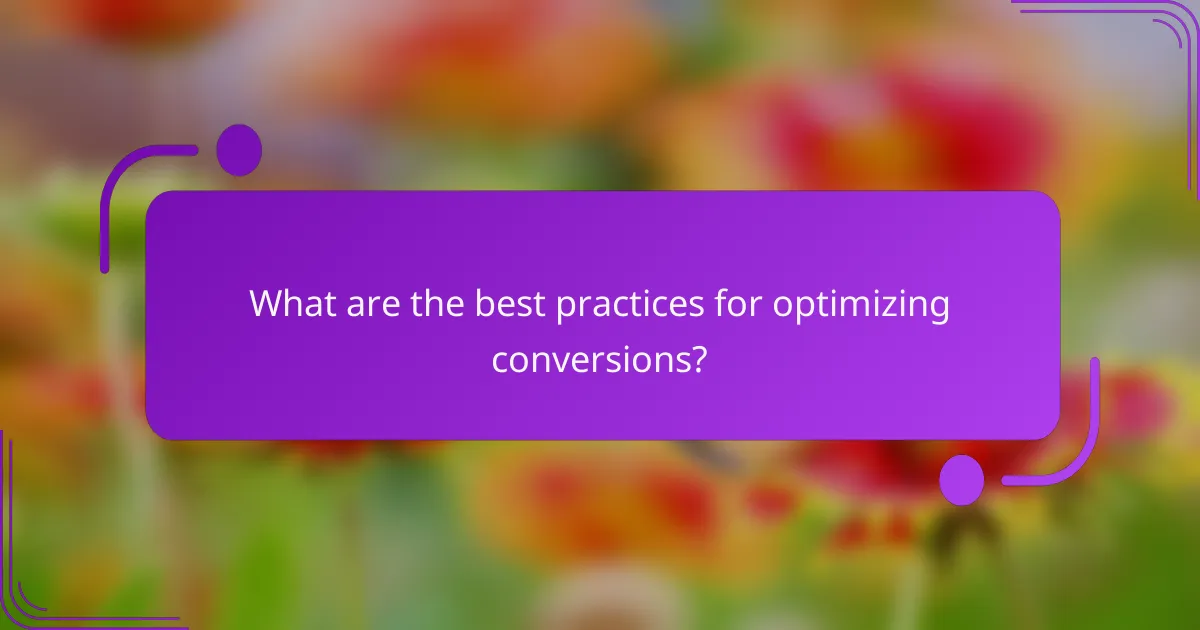
What are the best practices for optimizing conversions?
To optimize conversions, focus on clear design, strategic placement, and compelling content of call-to-action (CTA) buttons. Implementing best practices such as A/B testing, creating a sense of urgency, and personalizing user experiences can significantly enhance conversion rates.
A/B testing strategies
A/B testing involves comparing two versions of a webpage or button to determine which performs better in terms of conversions. Start by changing one element at a time, such as button color, text, or placement, and measure the results over a set period.
Use tools like Google Optimize or Optimizely to facilitate testing. Aim for a sample size that provides statistically significant results, typically in the hundreds or thousands, depending on your traffic volume. Monitor key metrics like click-through rates and conversion rates to identify the winning variant.
Using urgency and scarcity
Creating urgency and scarcity can effectively drive conversions by prompting users to act quickly. Techniques include limited-time offers, countdown timers, or highlighting low stock levels. For example, a message like “Only 3 left in stock!” can encourage immediate purchases.
Be cautious not to overuse these tactics, as they can lead to customer skepticism if perceived as manipulative. Balance urgency with genuine offers to maintain trust and encourage repeat business.
Personalization techniques
Personalization tailors the user experience based on individual preferences and behaviors, which can significantly boost conversions. Utilize data from user interactions to customize CTAs, such as displaying “Continue your purchase” for returning customers.
Consider segmenting your audience based on demographics or past purchases to deliver targeted messages. Tools like dynamic content can help in showing different CTAs based on user profiles, enhancing relevance and engagement.
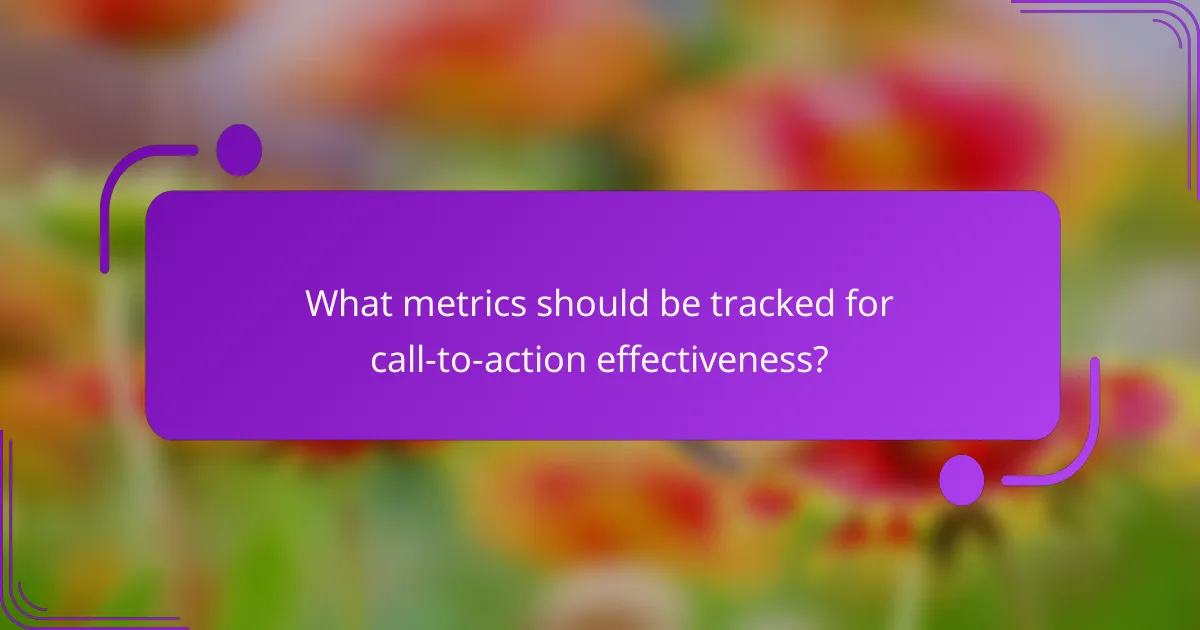
What metrics should be tracked for call-to-action effectiveness?
To assess the effectiveness of call-to-action (CTA) buttons, key metrics include click-through rates, conversion rates, and user behavior insights. Tracking these metrics helps identify strengths and weaknesses in your CTA strategy, allowing for data-driven improvements.
Click-through rates
Click-through rate (CTR) measures the percentage of users who click on a CTA button compared to the total number of visitors. A higher CTR indicates that your CTA is compelling and effectively attracting attention. Aim for a CTR of around 2-5% as a general benchmark, but this can vary based on industry and audience.
To improve CTR, consider A/B testing different button designs, colors, and placements. Use clear, action-oriented language that resonates with your audience’s needs and motivations.
Conversion rates
Conversion rate reflects the percentage of users who complete a desired action after clicking a CTA, such as making a purchase or signing up for a newsletter. This metric is crucial for evaluating the overall effectiveness of your CTA in driving meaningful actions. A typical conversion rate ranges from 1-5%, depending on the sector and the nature of the offer.
To enhance conversion rates, ensure that the landing page aligns with the CTA’s promise. Streamline the user journey by minimizing distractions and simplifying the process to complete the desired action.
Heatmaps and user behavior
Heatmaps provide visual representations of user interactions on your webpage, showing where users click, scroll, and spend time. This data helps identify which CTAs are most engaging and where users lose interest. Tools like Hotjar or Crazy Egg can be useful for generating heatmaps.
Analyzing user behavior alongside heatmaps allows you to understand how visitors interact with your CTAs. Look for patterns that indicate whether users are engaging with your CTAs effectively or if adjustments are needed to improve visibility and appeal.
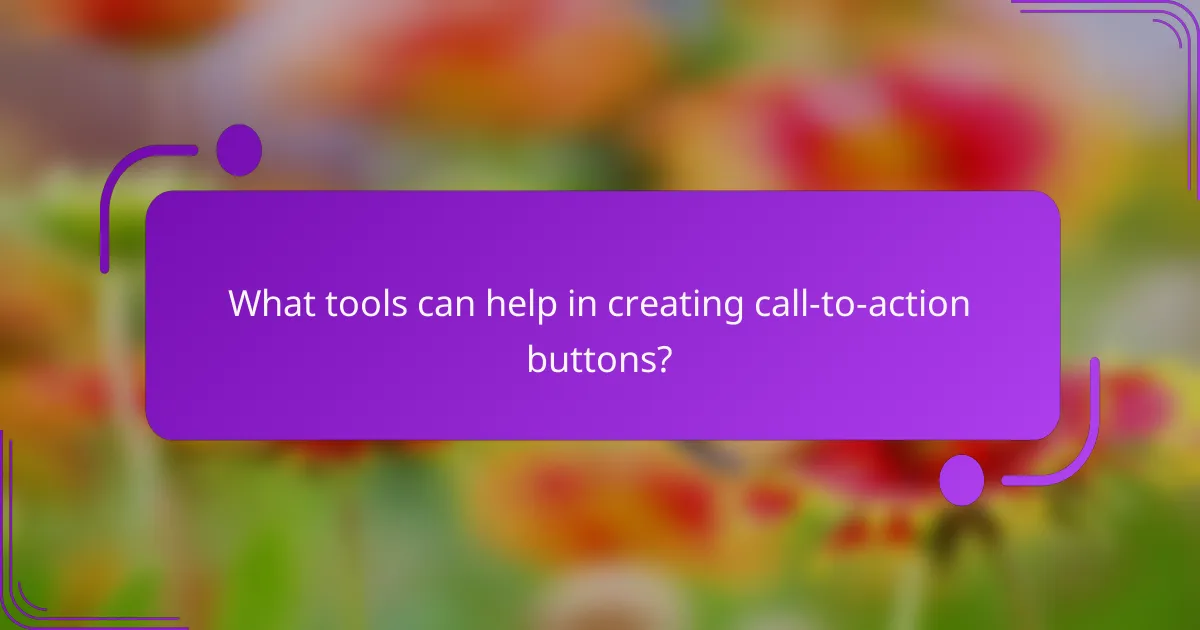
What tools can help in creating call-to-action buttons?
Several tools can streamline the process of creating effective call-to-action buttons, enhancing both design and functionality. Utilizing the right tools can significantly improve conversion rates by making buttons more appealing and strategically placed.
Unbounce for landing pages
Unbounce is a powerful platform designed specifically for building landing pages that convert. It offers a drag-and-drop interface, allowing users to create custom landing pages with optimized call-to-action buttons without needing extensive coding knowledge.
Key features include A/B testing, which lets you compare different button designs and placements to see which performs better. This data-driven approach can lead to significant improvements in conversion rates, often in the range of 20-30% for well-optimized pages.
Canva for design
Canva is an accessible graphic design tool that enables users to create visually appealing call-to-action buttons. With a variety of templates and design elements, users can easily customize colors, fonts, and sizes to match their brand identity.
When designing buttons, consider using contrasting colors to make them stand out. Aim for a size that is large enough to be easily clickable on both desktop and mobile devices, typically around 44-60 pixels in height for optimal usability.
Google Optimize for testing
Google Optimize is a free tool that allows you to conduct A/B testing on your website, including call-to-action buttons. By experimenting with different button designs, placements, and texts, you can gather insights on what resonates best with your audience.
To get started, set up experiments that track user interactions with your buttons. Monitor metrics such as click-through rates and conversion rates to determine which variations yield the best results. Regular testing can help refine your approach and improve overall performance over time.