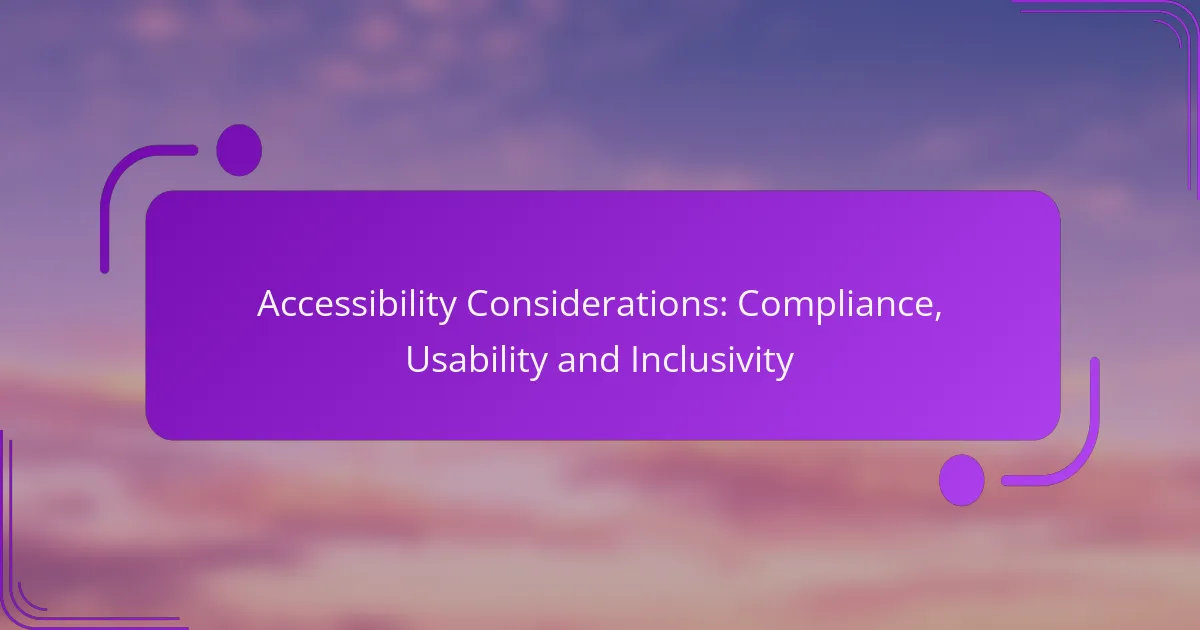Accessibility considerations are crucial for creating digital content that is compliant, usable, and inclusive for all individuals, particularly those with disabilities. By adhering to established guidelines such as WCAG and the ADA, businesses can ensure their websites and applications are navigable and engaging for a diverse audience. Implementing best practices in design and usability not only enhances user experience but also fosters a more equitable digital environment.

What are the best practices for accessibility compliance in the US?
Best practices for accessibility compliance in the US include adhering to established guidelines and regulations that ensure digital content is usable for individuals with disabilities. Key frameworks like WCAG, the ADA, and Section 508 provide essential standards to follow for creating inclusive online environments.
Web Content Accessibility Guidelines (WCAG) 2.1
WCAG 2.1 outlines specific criteria to make web content more accessible to people with various disabilities. It focuses on four principles: perceivable, operable, understandable, and robust, which serve as a foundation for creating accessible digital experiences.
To comply with WCAG 2.1, aim for at least Level AA conformance, which includes ensuring text alternatives for non-text content, providing captions for videos, and making all functionality available from a keyboard. Regularly testing your website with accessibility tools can help identify areas needing improvement.
Americans with Disabilities Act (ADA) requirements
The ADA mandates that public accommodations, including websites, must be accessible to individuals with disabilities. While the law does not specify technical standards, compliance is often interpreted through WCAG guidelines.
To align with ADA requirements, ensure that your website is navigable and usable for individuals with visual, auditory, and motor disabilities. This may involve implementing screen reader compatibility, keyboard navigation, and alternative text for images. Regular audits and user testing with people with disabilities can help maintain compliance.
Section 508 compliance standards
Section 508 requires federal agencies to make their electronic and information technology accessible to people with disabilities. This includes websites, software, and other digital content used by the public or employees.
To achieve Section 508 compliance, follow the technical standards outlined in the law, which align closely with WCAG 2.0 Level AA. This includes ensuring that all web content is accessible via assistive technologies and that users can navigate and interact with content effectively. Regular training for developers and content creators on accessibility best practices is crucial for ongoing compliance.
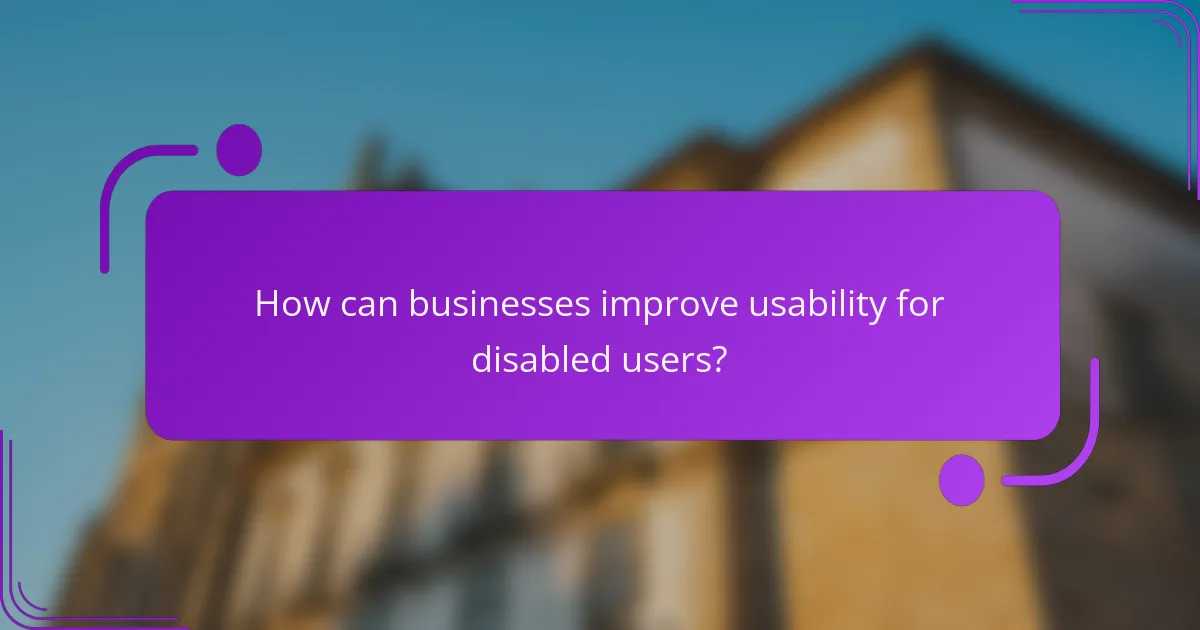
How can businesses improve usability for disabled users?
Businesses can enhance usability for disabled users by implementing accessible design practices that cater to various needs. This includes ensuring that websites and applications are navigable via keyboard, utilizing descriptive alt text for images, and designing content that is compatible with screen readers.
Implementing keyboard navigation
Keyboard navigation allows users who cannot use a mouse to interact with websites effectively. Ensure that all interactive elements, such as links and buttons, are reachable using the Tab key and that focus indicators are visible. Test the navigation flow to confirm that it follows a logical order, allowing users to easily move through content.
Common pitfalls include neglecting to provide keyboard shortcuts for frequently used actions or failing to manage focus appropriately, which can lead to confusion. Aim for a seamless experience by minimizing reliance on mouse interactions.
Using alt text for images
Alt text serves as a textual description of images, enabling visually impaired users to understand visual content. Each image should have concise, descriptive alt text that conveys its purpose or content. For decorative images, use empty alt attributes to signal that they can be ignored by screen readers.
When crafting alt text, avoid phrases like “image of” or “picture of,” as they are redundant. Instead, focus on the essential information that the image conveys, ensuring that it enhances the overall understanding of the content.
Designing for screen readers
Designing for screen readers involves structuring content in a way that is easily interpreted by assistive technologies. Use proper HTML markup, such as headings, lists, and landmarks, to create a clear hierarchy and facilitate navigation. This helps users quickly locate the information they need.
Be mindful of using ARIA (Accessible Rich Internet Applications) roles and properties to enhance accessibility where standard HTML falls short. However, avoid overusing ARIA, as it can complicate the experience if not implemented correctly. Regularly test your site with various screen readers to ensure compatibility and usability.

What are the key inclusivity strategies for digital content?
Key inclusivity strategies for digital content focus on ensuring that all users, regardless of their abilities or backgrounds, can access and engage with the material effectively. This involves understanding diverse user needs, testing with actual users, and using language that resonates with a broad audience.
Creating diverse user personas
Creating diverse user personas involves developing fictional representations of different user types based on demographics, abilities, and preferences. This helps in understanding the varied needs and challenges faced by users, particularly those with disabilities.
To create effective personas, gather data through surveys, interviews, and research. Aim for a mix of age, gender, socioeconomic status, and ability levels to ensure comprehensive coverage. For example, include personas for users with visual impairments, cognitive disabilities, and varying levels of digital literacy.
Conducting user testing with disabled individuals
User testing with disabled individuals is crucial for identifying accessibility barriers in digital content. This process involves observing real users as they interact with your content, allowing you to gather insights on usability and inclusivity.
Recruit participants with a range of disabilities to ensure diverse feedback. Use methods such as think-aloud protocols, where users verbalize their thoughts while navigating the content. This can reveal pain points and areas for improvement that may not be evident through standard testing methods.
Utilizing inclusive language
Utilizing inclusive language means choosing words that are respectful and affirming of all users, regardless of their backgrounds or abilities. This approach helps create a welcoming environment and fosters a sense of belonging among users.
Be mindful of terminology that may be outdated or offensive. For instance, prefer “people with disabilities” over “the disabled.” Additionally, avoid jargon and overly complex language to ensure clarity and accessibility for all readers. Regularly review and update your content to reflect current best practices in inclusive language.
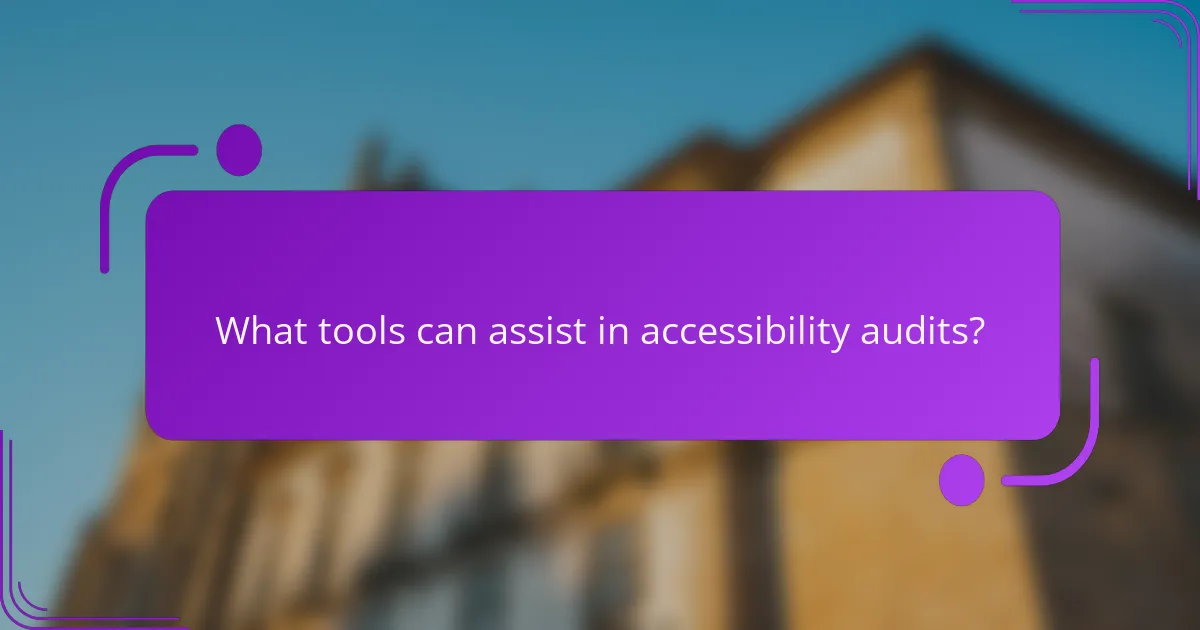
What tools can assist in accessibility audits?
Several tools can aid in conducting accessibility audits, helping to identify issues that may hinder usability for people with disabilities. These tools evaluate websites against established accessibility standards and provide actionable insights for improvement.
WAVE accessibility evaluation tool
The WAVE accessibility evaluation tool is a web-based application that provides visual feedback about the accessibility of web content. It highlights errors and alerts users to potential issues directly on the webpage, making it easy to understand where improvements are needed.
WAVE is particularly useful for identifying missing alternative text for images, improper heading structures, and contrast issues. Users can simply enter a URL to receive an instant report, which can be a great starting point for deeper audits.
Axe accessibility checker
The Axe accessibility checker is a powerful tool that integrates with popular web browsers and development environments. It scans web pages for compliance with WCAG (Web Content Accessibility Guidelines) and provides detailed reports on accessibility violations.
One of its strengths is the ability to run audits in real-time during development, allowing developers to fix issues immediately. Axe also offers a free version for basic checks, while more advanced features are available in the paid version.
Google Lighthouse
Google Lighthouse is an open-source tool that audits web pages for performance, SEO, and accessibility. It generates a report that includes scores and suggestions for improving accessibility based on best practices and guidelines.
Users can run Lighthouse from Chrome DevTools, the command line, or as a Node module. It provides insights into issues such as color contrast, ARIA roles, and keyboard navigation, making it a comprehensive resource for developers aiming to enhance web accessibility.
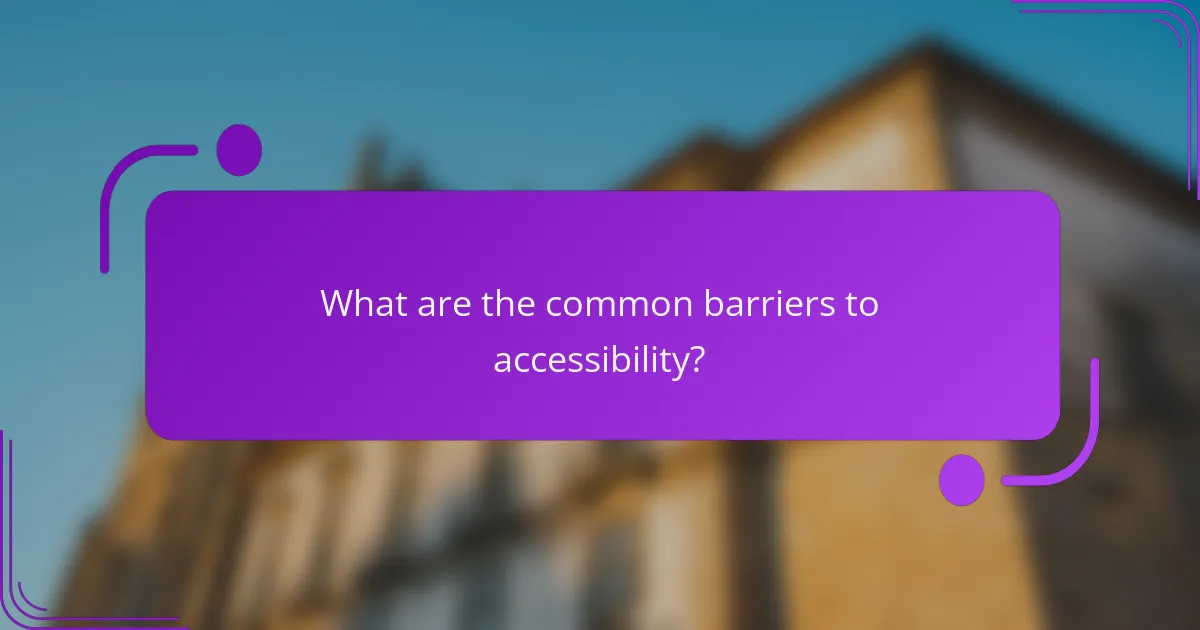
What are the common barriers to accessibility?
Common barriers to accessibility include a lack of awareness among developers, inadequate funding for accessibility initiatives, and outdated technology and platforms. These obstacles can hinder the usability and inclusivity of digital content for individuals with disabilities.
Lack of awareness among developers
Many developers are unaware of accessibility standards and best practices, which can lead to the creation of websites and applications that are difficult for people with disabilities to use. This lack of knowledge often stems from insufficient training or resources on accessibility guidelines, such as the Web Content Accessibility Guidelines (WCAG).
To address this, organizations should prioritize accessibility training for their development teams. Regular workshops and resources can help raise awareness and ensure that accessibility is integrated into the design and development process from the outset.
Inadequate funding for accessibility initiatives
Accessibility initiatives often suffer from inadequate funding, which limits the ability to implement necessary changes and improvements. Budget constraints can lead to prioritizing other features over accessibility, resulting in a digital environment that excludes users with disabilities.
To combat this issue, organizations should allocate a specific budget for accessibility efforts. This could include hiring accessibility consultants, conducting user testing with individuals with disabilities, and investing in tools that enhance accessibility.
Outdated technology and platforms
Using outdated technology and platforms can create significant barriers to accessibility. Legacy systems may not support modern accessibility features, making it challenging for users with disabilities to navigate and interact with content effectively.
Organizations should regularly assess their technology stack and consider upgrading to more current platforms that prioritize accessibility. This may involve transitioning to responsive design frameworks or content management systems that offer built-in accessibility features.